Install a Bashguard to Increase Ground Clearance
A bashguard is a plastic or aluminum ring that replaces the largest chainring. Its purpose is to increase ground clearance and help the bike slide over logs and rocks. It also protects the chainrings from getting bent.
To install the bashguard it is usually necessary to remove the crank from the bike. There are 4 bolts that attach the chainrings to the crank. Using a chainring nut wrench and a hex key to remove the bolts.

Remove Largest Chainring
Remove the cranks and replace the largest chainring with the desired bashguard. Slide the guard on to the crank arm and align the bolt holes. Next, locate the alignment indicator on the chainring. This is usually a small knob on the sprocket. This knob should be placed in alignment with the crank arm.
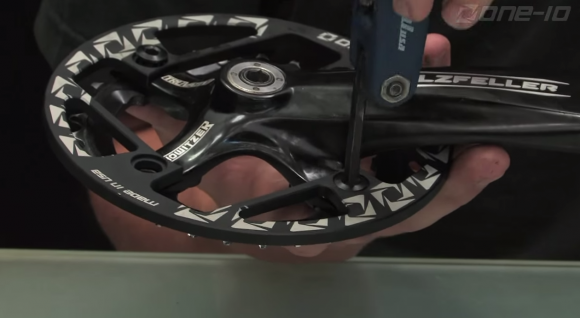
Install Bashguard on Crankset
Insert two chainring bolts on the chainring side of the assembly. Flip the crank over and insert the screws. Repeat this with the remaining two bolts.
















